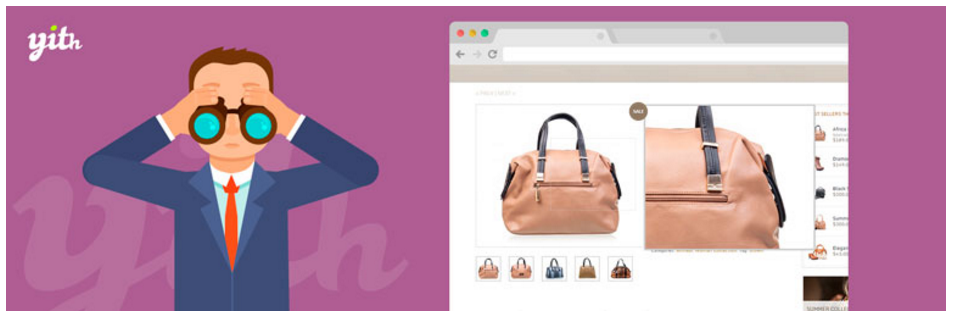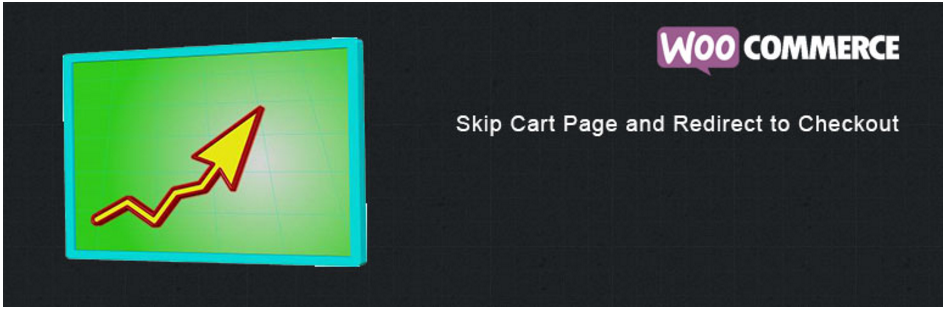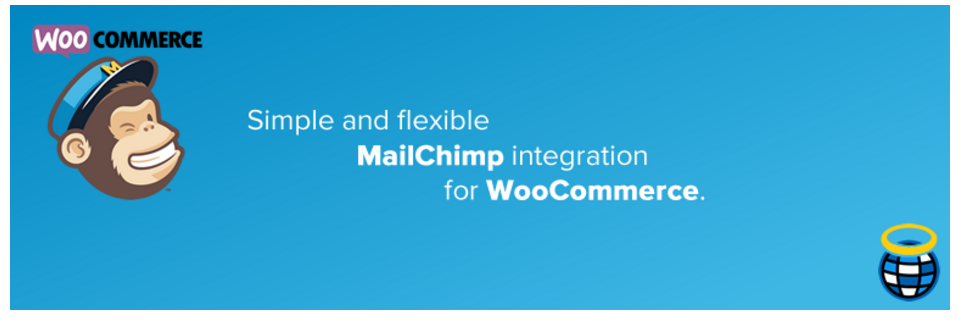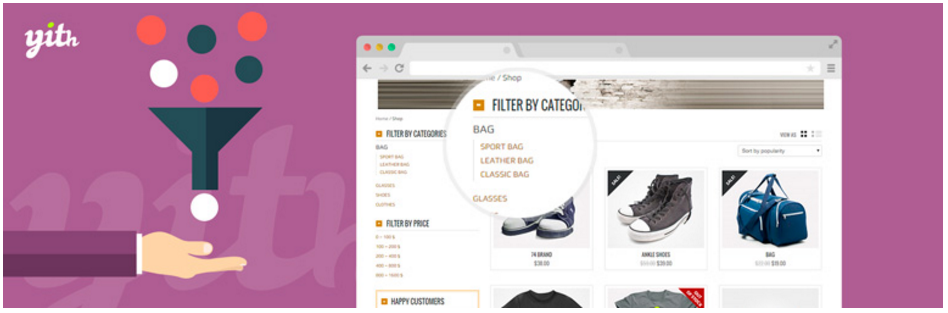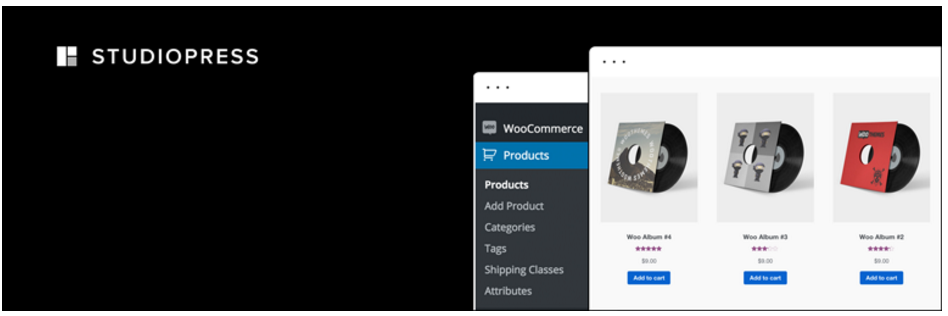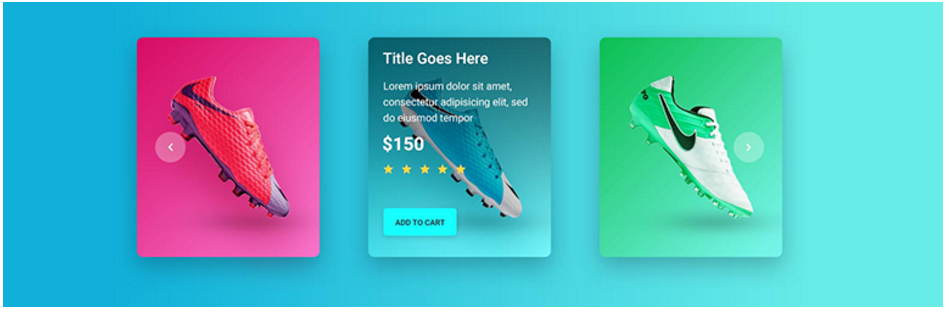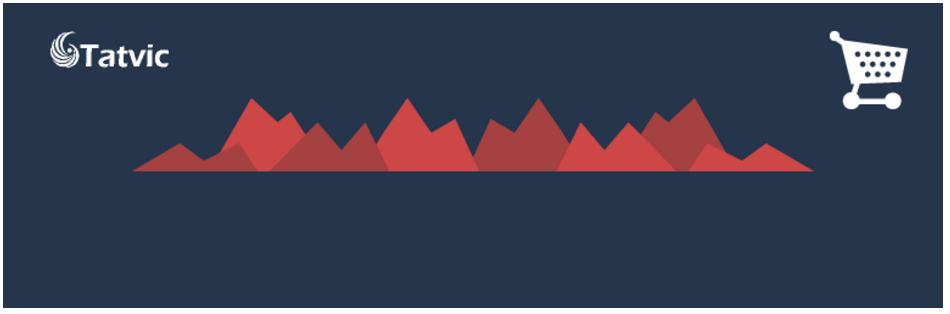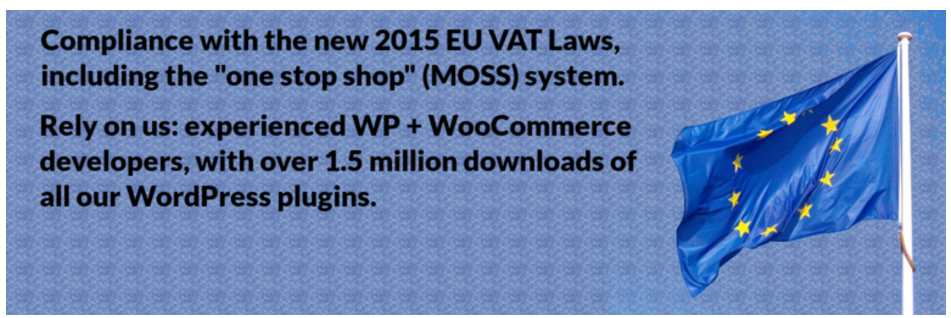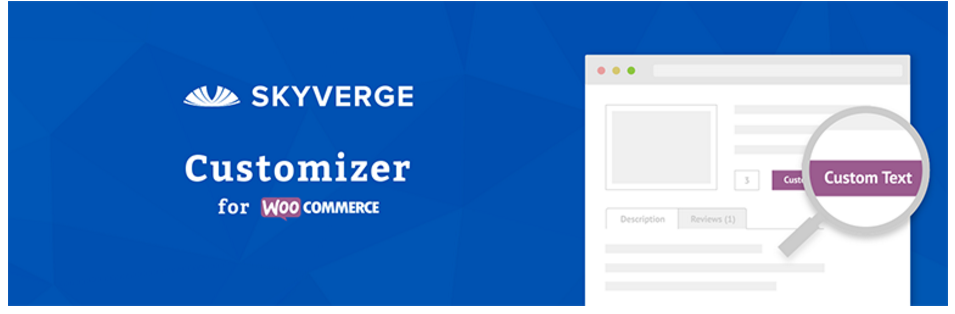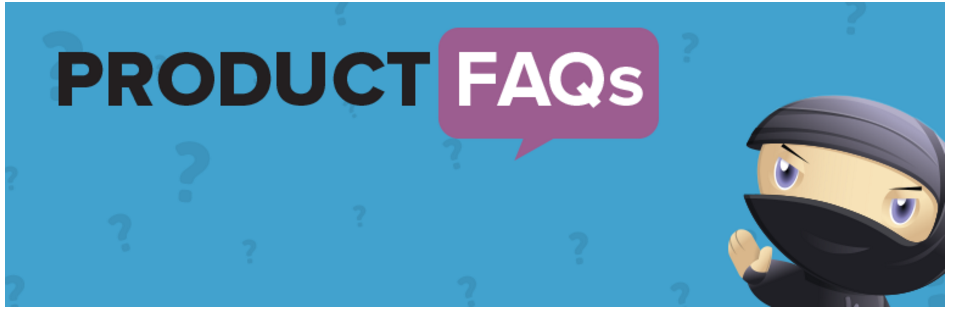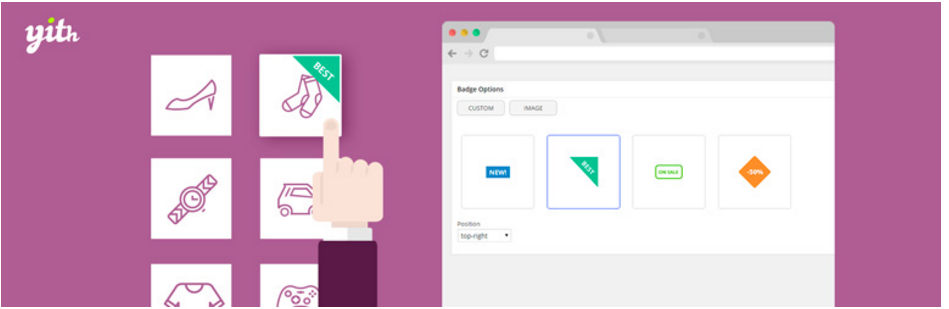20+ Best WooCommerce Plugins For 2020

When you think about starting a blog or a website, the first platform that comes to your mind is WordPress. Similarly, ecommerce and online shopping remind us of WooCommerce. With over 22,315,687 downloads, WooCommerce is the most popular ecommerce platform powering over 28% of all the world’s online stores. It dominates the ecommerce industry just like WordPress dominates the blogging industry.
The stats show a clear picture of how powerful WooCommerce is. However, like any other platform or software, it can’t do everything. To get the most out of WooCommerce, you need to install WooCommerce plugins.
In this article, I will take you through 24 of the best WooCommerce plugins so that you can get the best performance out of your ecommerce website.
Vamonos!
1. YITH WooCommerce Zoom Magnifier
The product images on your website are one of the biggest factors that drive your sales. You obviously want them to be displayed in a fashion that is best for your user’s experience. YITH WooCommerce Zoom Magnifier does exactly that.
As the name suggests, it adds the zoom effect to all your product images. It also adds a slider below the feature images. Some other features are:
- The image size enlarges upon mouseover
- You can customize the zoomed image as you want to it to be displayed
- The plugin allows you to customize the slider behavior as well
- You can enable or disable it on mobile devices
So if you want your product images to be prominent and stand out, YITH WooCommerce Zoom Magnifier is the best WooCommerce extension for you.
Download YITH WooCommerce Zoom Magnifier
2. Stripe Payment Gateway
Stripe allows you to receive payments directly to your ecommerce website through Visa, MasterCard, American Express, Discover, JCB, and Diners Club cards, as well as Bitcoin. It has slowly gained popularity and is now locking horns with PayPal.
The plugin is completely free without any hidden charges. You will be charged once you receive a payment. The installation is pretty simple as you can install it with just a click of a button. However, it is not available globally. Stripe is available in only 10 countries but they are trying to take it global as 15 more countries are in beta testing.
So if you need a secure and fast payment method for your ecommerce store, Stripe is WooCommerce extension you need!
Download Stripe Payment Gateway
3. WooCommerce Direct Checkout
The plugin simplifies your checkout process, which dramatically improves your buyer’s experience. Normally, the checkout process kinda look like this:
Storefront > product page > shopping cart > checkout.
Now this isn’t that that either. But this WooCommerce plugin makes the process even more simpler. It removes the shopping cart part and makes the checkout process something like this:
Storefront > product page > checkout.
By removing just one part of the checkout process, it improves the checkout process significantly. If you want to further enhance the user experience, the plugin can add the checkout button in the shop page directly. The buyer will not even have to go through the product page in order to buy your product.
With easy installation and high utility, WooCommerce Direct Checkout is one of the best WooCommerce plugins available.
Download WooCommerce Direct Checkout
4. ProfileGrid
It is an unfulfilled dream of many WordPress membership site users to display their WooCommerce activity on their user profiles. Luckily, they don’t have to wait any longer. ProfileGrid offers the most compatible WooCommerce user profiles with the ability to display a user’s product purchases, reviews, the total amount spent, and total purchases made so far.
With ProfileGrid user profiles, a user can see another user’s WooCommerce activity on their user profile (and vice versa). In addition, a user can also edit his/her WooCommerce information, such as Billing Address and Shipping Address, from their ProfileGrid user profile itself. This way, ProfileGrid allows creating a social community centered around WooCommerce purchases.
The ProfileGrid team is poised to launch more features in the near future. So, your WooCommerce user profiles are only going to get better and better.
5. WooCommerce Table Rate Shipping by Mangohour
The plugin serves a unique purpose. It calculates the shipping cost of your product based on destination, weight or cart total. The shipping charges consist of many variables and within that, you need to protect your profits as well. The charges are also flexible depending on various factors.
Now this seems like a job for a premium plugin, but you’re in for a surprise as WooCommerce Table Rate Shipping is absolutely free. The plugin is not as good as the premium ones, but it has most of the functionalities.
You can charge more for heavier shipments and even offer free shipping for orders above a set value. Some other functions are:
- Unlimited shipping zones (country groups)
- Unlimited rates
- Tier your shipping costs based on cart weight, or cart sub-total
- Handling fees
Download WooCommerce Table Rate Shipping
6. WooCommerce Menu Cart
Be it a physical store or an online store, customer experience is one of the most important factors which improves conversion. In order to improve user experience, you need to increase accessibility within your ecommerce site.
The shopping cart is now accessible from anywhere on your website. WooCommerce Menu Cart installs a shopping cart button to your ecommerce website. The plugin is super easy to install and the button looks seamless on your site as well.
You can also display the number of items in the cart on the button and the total bill amount of the customer as well.
Download WooCommerce Menu Cart
7. WooCommerce Checkout Manager
As the name suggests, the plugin manages everything on your checkout page. You can re-order, rename, hide and extend checkout fields within the billing, shipping and additional sections. The plugin also allows you to add additional fields to the checkout page. You can also show or hide different fields based for different users.
If you want to create fields to remove tax or create fields to add additional amount, then this is the right plugin for you. You can allow customers to upload files for each order on the Order Details page.
Download WooCommerce Checkout Manager
8. WooCommerce CSV importer
Running an online store is not easy. If you are running an online store, then I really appreciate the hard work you are putting in. And if you are looking to start an online store, then good luck to you.
Some of the most common problems online store owners face are the frequent price changes. As a store owner, you might relate to the problem of updating the price tags on your products, and if you have a large number of products, then it can get pretty frustrating.
You can now complete this hefty task in a matter of minutes with the help of WooCommerce CSV importer. All you have to do is upload a CSV file and you products will update automatically. The plugin has been tested on 10,000 products.
The CSV spreadsheet will have different columns, each representing different aspects of a product including product name, images, stock level and price. So if you want to smoothen your ecommerce operations, then this is one of the best WooCommerce plugin out there.
Download WooCommerce CSV importer
9. WooCommerce Currency Switcher
Even though the name of this plugin is self-explanatory, I will still explain what it does (because that’s my job). WooCommerce Currency Switcher allows your customers to switch currencies on your ecommerce store. Now since you are expecting your customers flying in from different parts of the world to your WooCommerce website, this is a must-have plugin.
Surprisingly, there is a lack of such plugins in the official repository. But since this plugin can increase your sales significantly, this is one of the most important plugins for your ecommerce website. However, you can switch to any two currencies in this free version. If you want to increase that, you will have to loosen your pockets and switch to the Pro version.
Download Currency Switcher
10. WooCommerce MailChimp
If you are running an ecommerce store, I don’t need to explain the importance of retaining customers. It is far more difficult to retain a customer than to acquire a new one. The best way to retain customers is to constantly remind them of your existence.
WooCommerce MailChimp integrates MailChimp on to your WooCommerce store. It allows you to collect email addresses of customers coming to your website. The plugin either automatically subscribes your customers to your mailing list or gives them a form to fill out.
Download WooCommerce MailChimp
11. YITH WooCommerce Ajax Product Filter
This is yet another powerful WooCommerce extension which significantly improves user experience leading to a better conversion rate. Customers, upon arrival, would want to see the products they wish to see instantly, without spending time wandering around your website.
The plugin lets you filter the products you need to display. You can choose between colors, labels, list or drop down and display specific products that fits the customer needs.
You can switch to premium account as well. The pro version comes with two additional layouts, a customizable reset button and more.
Download YITH WooCommerce Ajax Product Filter
12. WooCommerce Multilingual – run WooCommerce with WPML
Because your WooCommerce store is global and your customers are visiting your website from all around the world, you need to add multilingual features to your website. WooCommerce Multilingual is the best WooCommerce plugin for that.
The plugin translates all your products and keeps the same language on all your pages and the checkout process. You can also send emails to clients and admins in the same language as well. The plugin also allows inventory tracking without breaking products into languages.
Download WooCommerce Multilingual – run WooCommerce with WPML
13. Genesis Connect for WooCommerce
The plugin replaces WooCommerce’s shop templates with its own Genesis-ready templates. To be more specific, it replaces the templates that is needed to display the single product page, the main shop page, product category and product tag archive pages. These templates are single-product.php, archive-product.php and taxonomy.php.
The plugin allows you to save these templates in your child theme’s WooCommerce folder. This results in the easy customization of these templates and that you do not lose it when the plugin is updated. With this plugin, you can also create taxonomy-{taxonomy}.php and taxonomy-{taxonomy}-{term}.php templates in the same location and the plugin will be able to find them and display product category and product tag archives.
Download Genesis Connect for WooCommerce
14. WooCommerce Checkout Field Editor Pro
In this article, I have already discussed a few plugins that lets you improve your checkout process and your checkout page. However, if you want more control over your checkout page, then WooCommerce Checkout Field Editor Pro is for you. (Don’t worry about the word “Pro” because the plugin is still free).
The plugin allows you to customize fields displayed on your WooCommerce checkout page. You can add new custom fields in the billing, shipping and additional fields sections as well. If you do not wish to display a particular field, then you can remove it with the help of this plugin.
Download WooCommerce Checkout Field Editor Pro
15. WooCommerce PDF & Print
If you want your customers to download your product information or if you have a user manual that you want your customers to download before using a product, then give this plugin a go. The plugin allows the customer to save product details in PDF or MD Doc file. It adds PDF, Doc and Print buttons to your product page so that the customer can download the given information.
Download WooCommerce PDF & Print
16. WooCommerce Products Slider
To give your WooCommerce website a polished look, you need to add some smooth navigations that will “woo” your customers. WooCommerce Product Slider is here to do just that. It adds a slider to your WooCommerce website and gives an interactive touch to it. It improves user experience and retains customer attention for a bit longer.
The plugin is fully responsive and mobile-ready. You can place the sliders anywhere on your website and customize the number of slides in the sliders. Some other features are:
- Slider Autoplay.
- Slider Stop on Hover.
- Slider Touch Drag, Mouse Drag.
- Custom speed for slider navigation & Pagination.
- Custom Pagination, Background Color & Text Color.
- 3 Ready Themes.
Download WooCommerce Product Slider
17. WooCommerce Marketing Automation by Beeketing
Looking for tools to automate your marketing process? Then this one is for you. Built to seamlessly integrate with WooCommerce, Beeketing is an essential marketing automation plugin for online store owners. It helps you set up the sales funnel and leverage the conversion rate automatically without any continuous manual intervention.
Once you download and install Beeketing plugin, you’ll find 10+ built-in apps in your WP dashboard, each having a different set of functionalities:
- Boost Sales: Upsell & cross-sell offers to recommend related products for customers
- Sales Pop: Live sales notification pop-ups to notify shoppers of recent orders
- Checkout Boost: Different types of promotion/ deal/ offer to boost the checkout rate
- MailBot: An email marketing system that automatically triggered by customers’ behaviors and interests
- Other helpful (and FREE) features: exit-intent pop-ups, product recommendation sliders, stock countdown widgets, mobile optimization tools…and so much more.
Download WooCommerce Marketing Automation by Beeketing
18. YITH Infinite Scrolling
Yet another plugin which will improve that improves user experience phenomenally. The plugin integrates Facebook and Twitter like navigation onto your WooCommerce website. Gone are the days where you have to go to page two and experience extra load time. With YITH Infinite Scrolling, you can have every element of your website on a single page. Whether customers are coming from a desktop device or a mobile device, they will experience this smooth navigation.
No matter how many products you have, the plugin is able to show it on the same page. It also has a transitions effect which makes the navigation even smoother.
Download ITH Infinite Scrolling
19. Enhanced ecommerce Google Analytics Plugin for WooCommerce
Starting an ecommerce store is one thing and maintaining it is another. In this ever-changing industry, you need to keep a close eye on your customers. Realizing user behavior is a critical part of running and maintaining an ecommerce store and Enhanced ecommerce Google Analytics Plugin for WooCommerce is here to do that for you.
With this plugin, you can track user behavior across your ecommerce store, starting from the product page to the checkout page. The plugin is easy to install and it hardly takes anytime to integrate Google Analytics onto your WooCommerce store. Other features include:
- Guest checkout functionality
- Display Advertising Feature
- Track product impressions, add to cart & product clicks events on category page, product page and featured product page as well.
Download Enhanced ecommerce Google Analytics Plugin for WooCommerce
20. WooCommerce PDF Invoices
While some plugins are for the betterment of your customers, this one is for you. Invoicing is one of the most time-consuming aspects of having an ecommerce store. And when you do it manually, the chances of error are high, which is even more frustrating.
To relieve you of the stress, WooCommerce PDF invoices automatically generates invoices and sends it to your customers. The plugin creates PDF invoices and attaches it to your automatically generated email that is sent to your customers. The clean and smooth template makes the invoices easy to understand for your customers as well. However, you always have the option of customizing your invoices. The plugin also connects with Google Drive, Egnyte, Dropbox and OneDrive.
Download WooCommerce PDF invoices
21. WooCommerce EU VAT Compliance
Now this can be a headache for every ecommerce store owner. Two years ago, every digital good sold across the EU border is liable to EU VAT. This also applies if the seller is not EU-based.
With WooCommerce EU VAT Compliance, you can easily comply with the EU VAT law. The plugin identifies users coming in from EU region through IP addresses. The location information is recorded and is displayed on the WooCommerce order screen at the back end. The plugin also displays prices with added VAT when a first-time customer sees a product. Other features include:
- Currency conversions
- Entering and maintaining each country’s VAT rates
- Forbid EU sales if any goods have VAT chargeable
- Distinguish VAT from other taxes
Download WooCommerce EU VAT Compliance
22. WooCommerce Customizer
WooCommerce itself is customizable enough where you can customize the button text, labels and more. But you need to know some PHP codes in order to do that. WooCommerce Customizer allows you to customize your WooCommerce website without a single code.
It creates a settings page where you can customize your website and save it without a hint of a code. The plugin helps you change your website quickly and test it as well. WooCommerce Customizer offers a range of customization options for your ecommerce store.
- You can change the Add to Cart button text for different product types
- The plugin also allows you to edit the number of products per page.
- Heading text
- Coupon text
- Submit order button text
Download WooCommerce Customizer
23. Order Delivery Date for WooCommerce
To assist your customers even more, you can add a “Delivery Date” option on your ecommerce website, which allows customers to have the product delivered at a specific date of their choice. Order Delivery Date for WooCommerce is a simple yet useful plugin which includes the delivery date option on the checkout page.
The plugin allows you to set the minimum required time for delivery. You can also mark the days in which you did not deliver. The delivery date option can be set as mandatory as well.
Download Order Delivery Date for WooCommerce
24. WooCommerce Product FAQs
As a customer visiting a physical store, I generally ask too many questions about a product before making the purchase. I wouldn’t change that in the case of an online store. I would still want to be able to ask questions and gather as much information before buying a product online.
Now as an ecommerce store owner, you would have to allow you customers to ask questions about your products. WooCommerce Product FAQs gives an option to your customers to inquire about the products on your website and view the answers on different threads. The plugin also allows you, the store owner, to add questions that are frequently asked and answer them yourself. The customer trusts no one better than the store owner when it comes to product features and other information.
Download WooCommerce Product FAQs
25. WooCommerce Gift Wrapper
If you want your customers to gift-wrap their products for someone special, then this is the plugin is where the magic happens. WooCommerce Gift Wrapper allows you to simply add a gift-wrap option on the cart or the checkout page. You can also set prices and charges for individual wrapping options.
If you want to give a preview to your customers about how a wrap will look like, you can do that too with this plugin by giving them a model or a static view of the gift-wrap.
Download WooCommerce Gift Wrapper
26. YITH WooCommerce Badge Management
As a store owner, I am sure you have some exciting discounts to offer during the holiday season and even at the end of a particular season. Discounts and offers increase sales by a considerable amount and that’s a fact.
YITH WooCommerce Badge Management allows you to add discount badges to your products. You can add customizable badges where you can edit your badge text, color and position. However, you shouldn’t go overboard with the customization as it might put off the customer.
Download YITH WooCommerce Badge Management
Well, that was a stretch wasn’t it? I have tried my best to find the best WooCommerce plugins for you and if you want your WooCommerce store to grow and flourish then you should definitely give these plugins a whirl.

Create Faster WordPress Websites!
Free eBook on WordPress Performance right in your inbox.