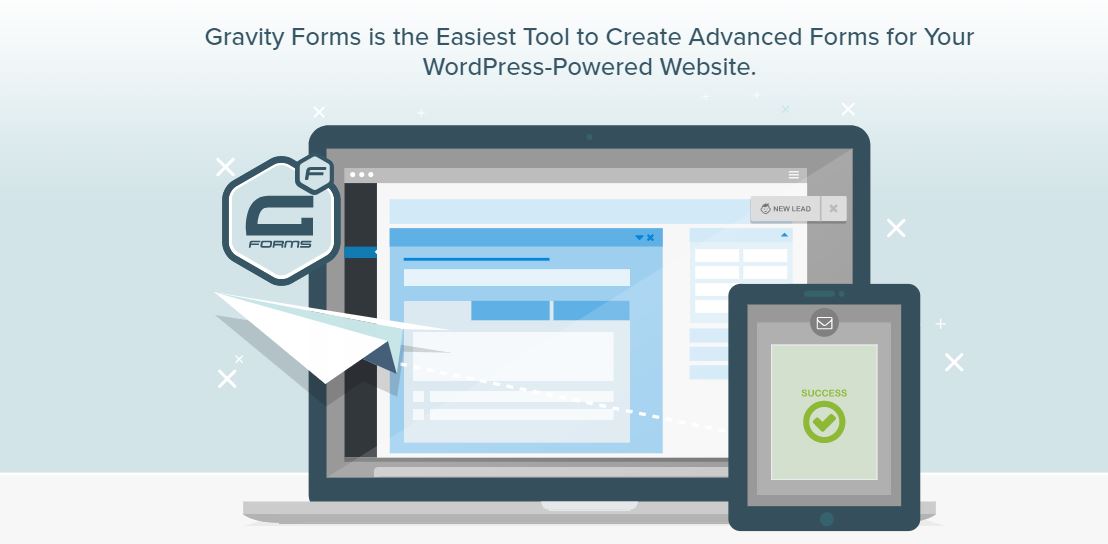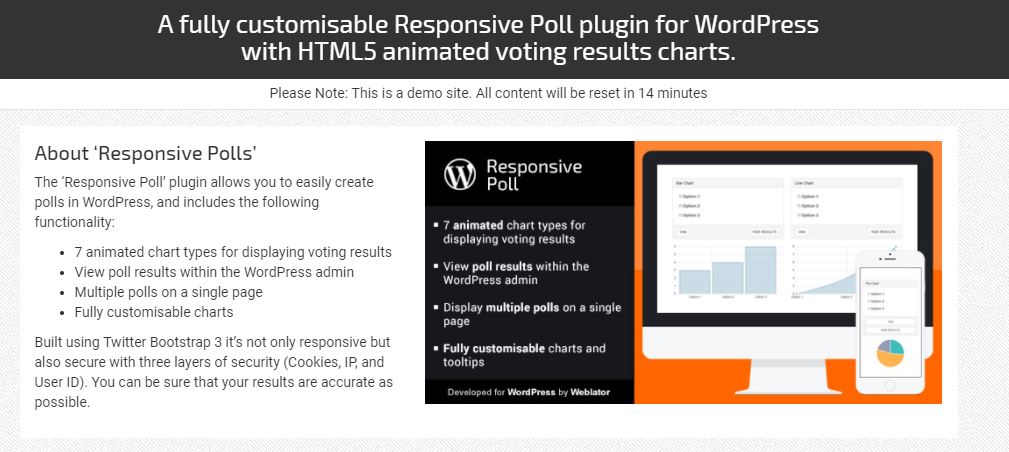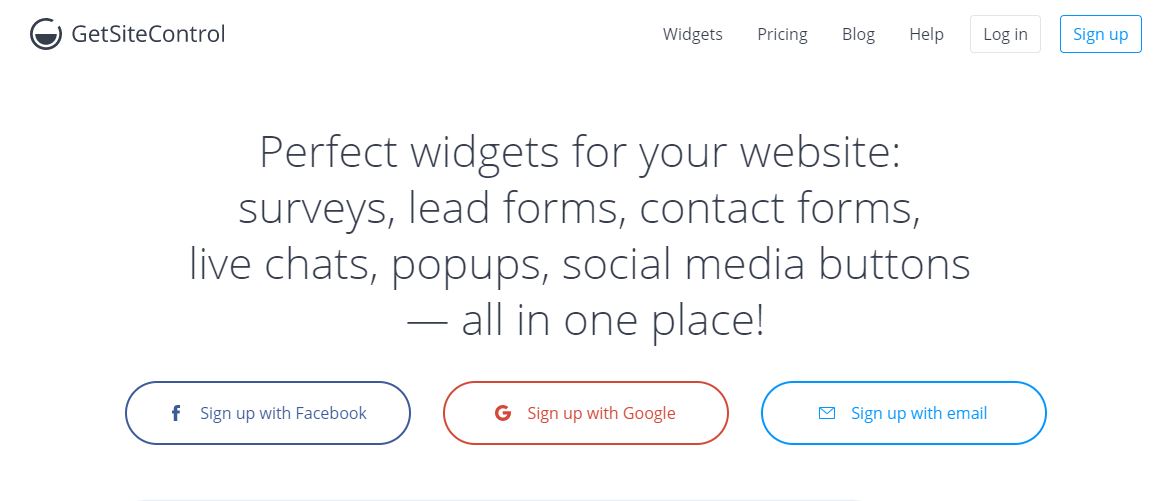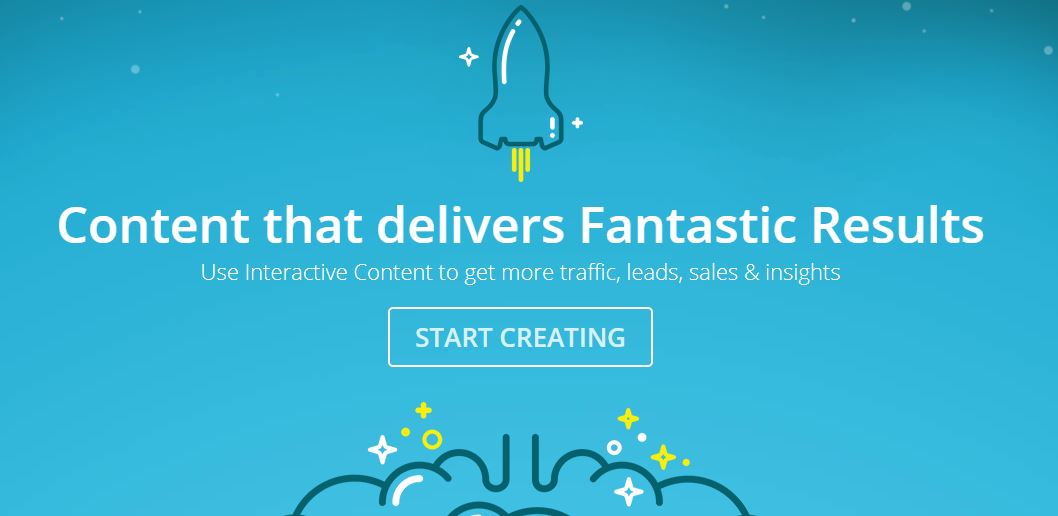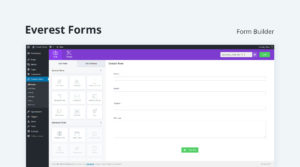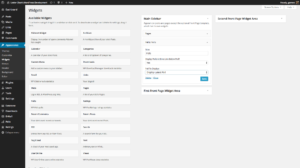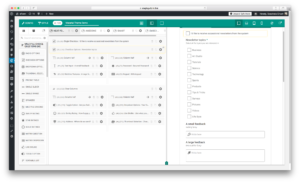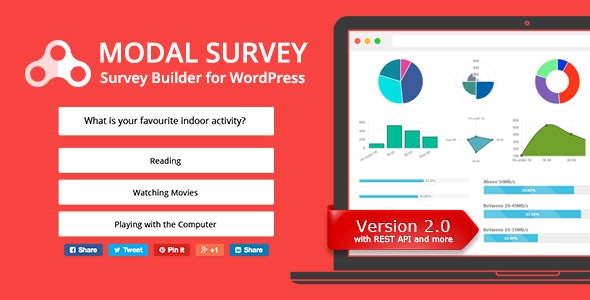9 Best WordPress Survey And Poll Plugins for 2020 (Compared)

Regardless of the business you’re running, it’s always helpful to know what your visitors are thinking about your products and services.
But unless you’re a mind reader, the only way to do that is to…ask them what they think!
And if you’re using WordPress for your business website, the easiest way to engage with your audience is using a WordPress survey plugin.
These WordPress survey plugins allow you to proactively reach out to your visitors, ask them questions, and analyze the results. And depending on your budget, they can even help you in lead generation, smart survey branching, and more.
In this post, I’ll look at seven different best WordPress survey and poll plugins so that you can find the option that best fits your needs and budget!
1. Gravity Forms With The Polls Add-on
Gravity Forms is a massively popular and extensible WordPress forms plugin. Because surveys are, at their essence, just a focused application of forms, Gravity Forms is well suited to help you create surveys on your WordPress site.
With Gravity Forms, you can build your surveys using a drag and drop form editor which includes a variety of different field-types depending on your needs including; Free-form text boxes, Radio boxes, Checkboxes,and Drop-downs.
Here are The Features That Makes Gravity Forms a Great WordPress Survey Plugin:
- Conditional logic that changes the next question based on the previous response.
- Dedicated polls add-on
- Limit the number of responses per visitor to ensure the integrity of the poll
- Display survey results publicly (if desired)
- Close the survey on a certain date or after a certain number of responses
Finally, Gravity Forms includes a plethora of other add-ons that let you connect your survey data into a variety of external services which can be helpful if you, say, want to add survey-takers to your mailing list.
Price: $259
2. Responsive Poll
Responsive Poll is a premium WordPress survey plugin that’s significantly more affordable than Gravity Forms. Built on Twitter Bootstrap 3, Responsive Poll lets you quickly get up and running with surveys and then beautifully visualize the data using charts powered by Chart.js.
To create a new poll, all you do is enter your question and allow responses. Then, configure some nitty-gritty details (such as styling and whether to only allow a single vote per user). Once the data starts rolling in, you’ll be able to visualize it using the built-in charts.
Here are The Features That Makes Responsive Poll a Great WordPress Survey Plugin:
- 7 animated chart types for displaying voting results
- Allows for multiple polls on a single page
- Fully customisable
- Responsive
- Built using Twitter Bootstrap 3
- Uses Charts.js
Price: $16
Responsive Poll is a good option for budget-conscious users who just need to create simple single-question polls or surveys. Don’t expect tons of flexibility, but if you just need to create a poll or survey with a single question, it’s got everything you need.
3. GetSiteControl
GetSiteControl is a multi-purpose set of widgets that you can easily add to your WordPress site via a dedicated plugin.
One of those widgets? The Survey widget.
With this widget, you can create eye-catching surveys or polls that appear in a variety of areas on your site. In total, you get 9 different positions to choose from, ranging from modal popups to notification bars, slide-ins, and more. You can either create a poll with a single question or let your readers advance through multiple questions.
Here are The Features That Makes GetSiteControl a Great WordPress Survey Plugin:
- Detailed targeting and triggering options that lets you control who sees your survey and when
- Easily connects with external applications like Mailchimp
- You could choose to survey only visitors who land on your homepage and are using a smartphone
- Complete with skip logic and branching
GetSiteControl is great for webmasters who want to display flexible surveys in creative positions, rather than as a static in-content form. Because GetSiteControl has both free and paid plans (starting at $19 per month), it’s right for websites of all budgets.
Price: Small $9, Medium $19, Large $29
4. Poll, Survey, Quiz, Slideshow & Form Builder (Opinion Stage)
The Poll, Survey, Quiz, Slideshow & Form Builder plugin is really just a way to easily integrate your WordPress site with Opinion Stage.
So what’s the Opinion Stage?
It’s a platform that helps you create interactive content like…you guessed it, polls and surveys.
Because Opinion Stage is a separate service, you’ll do most of your work at Opinion Stage’s website, rather than inside your WordPress dashboard. That’s nice because the Opinion Stage survey creator is easier to use than many of the plugins that try to stay inside your WordPress dashboard.
Here are The Features That Makes it a Great WordPress Survey Plugin:
- Skip logic/branching
- Display a call-to-action on the last page of survey
- Lead generation forms
- More detailed reports
- Integrations with popular email marketing and CRM tools
With Opinion Stage you have a good deal of control over your questions. You can choose from different question formats, as well as toggle on or off the option for users to add their own answers. Once you post your survey publicly, you’ll be able to view basic reports inside your Opinion Stage account.
Price: Basic – Free, Starter – $19/mo, Small Business – $65/mo, Performance – $199/mo.
5. Everest Forms
Everest Forms is one of the best WordPress survey plugins that makes it extremely easy to make forms on a WordPress site. The plugin lets you create forms through drag and drop functionality which means even beginners who don’t know any code can create forms easily.
Once you have created the form, you can easily include it on your web pages using a simple shortcode. Everest Forms, combined with its premium add-ons, empowers you to create diverse forms, including payment forms and application forms, within your application hosting environment. This versatility allows you to cater to various needs and streamline processes.
Here are The Features That Makes Everest Forms a Great WordPress Survey Plugin:
- Create unlimited forms
- Completely mobile responsive
- Recaptcha to stop spam and bots
- Two different design templates for your forms
Everest Forms is a feature pack WordPress survey plugin that provides a great platform for beginners to create beautiful forms that integrate seamlessly with their website design. You can use the free version of this plugin but to integrate surveys you need to buy a premium plan.
Price: Personal – $49, Plus – $99, Professional – $129, Agency – $199.
6. WP-Polls
Unlike Everest Forms, WP-Polls is a free WordPress survey plugin that lets users customize their forms using different templates, and CSS styles. You can choose to create your own form from scratch or you can choose one of the many pre-made templates. Either way, you are in control of your survey.
Also, you have the option to display your survey form as a widget on your website rather than creating a separate page. WP-Polls is one of the most feature pack WordPress survey plugins which is free yet extremely professional.
Here are The Features That Makes WP-Polls a Great WordPress Survey Plugin:
- Customizable
- A host of different form templates
- User friendly interface
- Easy to install and configure
- Can display form as a widget
We strongly suggest you go for WP-Polls if you are tight on your budget as it offers a host of features and is completely free.
7. eForm Builder
eForm Builder is one of the most complete WordPress survey solutions around. You can design almost any kind of form using this plugin including quizzes, surveys, data collection, payment / cost estimation and user feedback. The plugin also comes with expert support that guides you through the process of configuring and setting up your WordPress survey form.
This WordPress survey plugin also integrates with several third party solutions including MailChimp, reCaptcha, Zapier, MailPoet and more.
Also Read: Best WordPress Quiz Plugins for 2020
Here are The Features That Makes eForm Builder a Great WordPress Survey Plugin:
- Detailed reporting and statistics
- Adventure workflows for survey
- Built on top of honeypot and tamper protection which makes auto submission impossible.
- Social sharing feature to let users share surveys and forms.
eForm builder is an advanced WordPress survey plugin that not only collects data but also presents it visually through graphs and pie charts.
Price: $39
8. YOP POLL
YOP is a free WordPress survey and poll plugin with more than 20,000 active installs. The plugins is a great solution if you want to integrate your forms to your web pages directly from your WordPress dashboard.
This WordPress survey plugins also lets you schedule your polls which means your poll will start and finish at a set time automatically. Also, you can multiple polls simultaneously or you can schedule polls to start as soon the first one finishes.
Here are The Features That Makes YOP POLL a Great WordPress Survey Plugin:
- Edit or clone your poll at any time
- Poll scheduling automatically starts and finishes a poll at a given time
- Display multiple polls at a given time
- Allows users to submit multiple answers for a single question
YOP is a great solution if you want to run quick surveys and polls on your website without incurring any extra costs.
9. Modal Survey
Another great addition in this list of best WordPress survey plugins is Modal Survey. It is the number 1 WordPress survey plugin on Codecanyon which means you will get nothing but a fully functioning tool that will let you create amazing survey forms for your website.
The plugin displays data through great visuals using graphs and charts so that you can understand it easily and make the right decisions. It’s user friendly interface also makes it a great prospect for beginners.
Here are The Features That Makes Modal Survey a Great WordPress Survey Plugin:
- Embed your survey poll to your content or display in modal style
- A number of different poll styles to choose from
- Allows you to build trivia forms as well for fun quizzes
- Build quiz with timer
- Visual Builder to design your surveys
Which Of These WordPress Survey Plugins Is Right For You?
To help you make your decision, we’ll lay out a few different scenarios and recommend a plugin for each.
If you just want to create single-question polls that sit inside your normal content, Responsive Poll and Poller Master are two affordable options to get that job done. You can also create surveys through offline survey apps.
On the other hand, if you’d rather create all types of surveys that are outside your normal content (like a slide in, popup, notification bar, etc.), then GetSiteControl gives you a great interface that allows for both single and multiple question surveys.
If you’re a developer (or have access to one!), then Gravity Forms gives you all the tools you need to create surveys and unlocks the flexible, and extensible Gravity Forms ecosystem. It’s just a bit pricey at $259.
And finally, if you want the easiest way of creating engaging in-content surveys with advanced functionality, Opinion Stage is a good option. Just remember that you’ll need a big budget if you want to remove the branding/ads and get access to the best features.
Now get out there and find out what your visitors are thinking!

Create Faster WordPress Websites!
Free eBook on WordPress Performance right in your inbox.