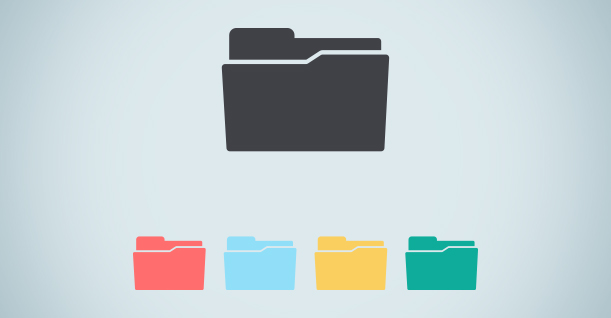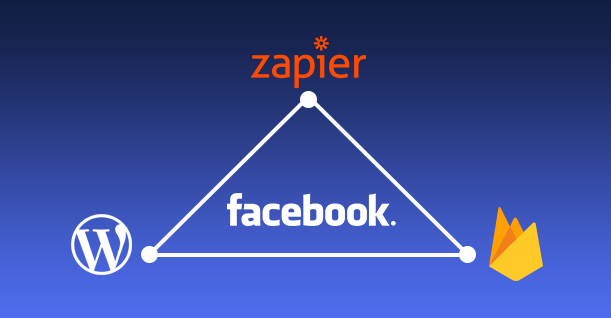All The Things You Probably Didn’t Know About WordPress SEO

WordPress was developed to make life easier. Not only web developers, but also individuals from all walks of life who have used WordPress to maintain their online presence. This shows how much easier it is to set up a WordPress website. However, developing a search engine optimized website is a different ball game itself.
Although you may know of many helpful ways to optimize your website, they must be addressed smartly and professionally. WordPress is powerful enough to completely optimize your website from content to server-based settings.
This article is all about enlightening you regarding the best WordPress SEO options that you probably didn’t know. If you want to rank your WordPress blog in Search Engine Result Pages (SERPs), this article is a must-read for you.
So let’s start with the list.
1. WordPress is not SEO-Optimized
You should be clear on this first point that WordPress is not a search-engine-optimized CMS; it is only search-engine-friendly. Just shifting to WordPress does not mean that your website will be ranked higher. You have to manually tweak your website in order to make it SEO-friendly.
The term “WordPress is SEO-optimized” is misleading and often used by CMS vendors, theme sellers and marketers to attract more customers.
2. Write for Users, not Search Engines
Modern search engine algorithms are intelligent enough to find out that you are trying to trick them just to get to get higher rankings. A few years back, optimizing webpages for search engines was the most commonly used so-called SEO procedure to rank websites.
For a minute, let’s go back to the past and assume we have achieved top ranking in a keyword. But think of what visitors must have thought about when they saw nothing but H1 tags full of keywords, stuffed in there just to rank the website higher. You may have gotten a click on your website, but you lost the trust of a valuable visitor. So write content that users expect to see on your website.
3. Installing WordPress SEO plugins is not enough
Oh, did I burst your bubble? Sorry, but I had to. SEO is a continuous process that should be executed using the recent marketing techniques, while keeping the latest search engine requirements in mind. You will never find a plugin that fully covers the SEO aspect of a website and ensures high rankings. These plugins are tip-driven plugins trying to guide you through your SEO efforts.
You should hire an SEO expert or act as one who gives full-time dedication towards market research as well keep track of search volumes in terms of keywords and drives the best-targeted campaigns for your website.
4. “Content is King” and “Distribution is Queen”
It won’t matter how hard you try to do SEO of your WordPress website, because unless you don’t have quality content, you won’t be achieving success. Make sure you write the best and most unique content on the internet. Search engines even calculate the time a user spends on your website in order to find your authority. So if you have just tried to spam around and get tricky search engine traffic, visitors won’t be staying there for too long. This also results in getting your website penalized for having low-quality content.
Where content serves the purpose of a king, you should know that distribution plays the role of queen. You have to share your content with the actual target audience to get profitable clients and permanent visitors. Your website must have official social media accounts to keep in touch with their specific users.
This content and distribution story has to roll together in order to provide better user experience and search engine authority.
5. Lengthy articles perform better than shorter SEO-optimized articles
If you have done research on a topic, you must not let go of all your efforts and focus on writing a quality, detailed article on it. Below is a SerpIQ, showing that articles with over 2000 words are ranked on top.
Lengthy content shows the domain authority, writer experience, and skill level, and also provides you the opportunity to add links to other articles of your website in it (one of the popular methods used nowadays).
6. Use targeted Keywords and Keyphrases
In order to rank on a particular keyword or phrase, you need to use that keyword in your article. Be careful in understanding this, because in a previous point, we asked you to avoid spamming the keywords, but not to stop using them. Search engines are too smart these days, and they like LSI-based articles. Latent Semantic Indexing (LSI) keywords are semantically related to your primary keyword. Search engines read through your article and find out how relevant is the information in it.
Here are some tips for using keywords effectively:
- Use target keywords in the title of the article
- Use your primary keyword within the first 100 words
- Article image should have your keyword in ALT tag of your image
- Throughout the article, focus on using keyword in <h1> and <h2> tags. Avoid using <H1 > tag more than once on a regular basis, as it can raise a red flag.
7. Remove Stop words from Permalinks
WordPress plugins will help you do a lot of stuff easily. But you have to look carefully at a lot of things to set them up carefully. Stop words like “a”, “and”, and “the” should be avoided in permalinks. You must go through your permalink and self-change it to remove these stop words while making sure the link is still attractive.
8. XML Sitemap needs your attention on a regular basis
Although there are plugins like “Yoast SEO” and “All in One SEO” that can help you make your site SEO-optimized, I prefer using Yoast SEO, as I love its auto XML-sitemap feature. Whenever you publish a post or a page, it will automatically be submitted to Google and Bing.
But you still need to take a look at all your links to check how many of them are working. Google Analytics and search console can help you find the details about these links.
9. Speed can be a major factor in SEO
Although WordPress provides the ease of development, it may affect the speed of your website when you use too many plugins, heavy themes, and files. Google and other search engines love fast-loading websites. A CDN can help you acquire this fast-loading feat and provide better user experience.
Conclusion
I believe all this is enough for you to make out that WordPress is not an SEO-optimized CMS. You need to work on your content, improve its quality and share it with the actual target audience to get valuable visitors to your website. Building an SEO website would in fact, take a lot of your effort and time. In order to be successful, you need to know how you can turn an excited visitor into a happy customer or subscriber. But before that, use the above-mentioned tips and tricks to ensure that you attract as many visitors as possible to your WordPress website to improve your conversion rate.

Create Faster WordPress Websites!
Free eBook on WordPress Performance right in your inbox.