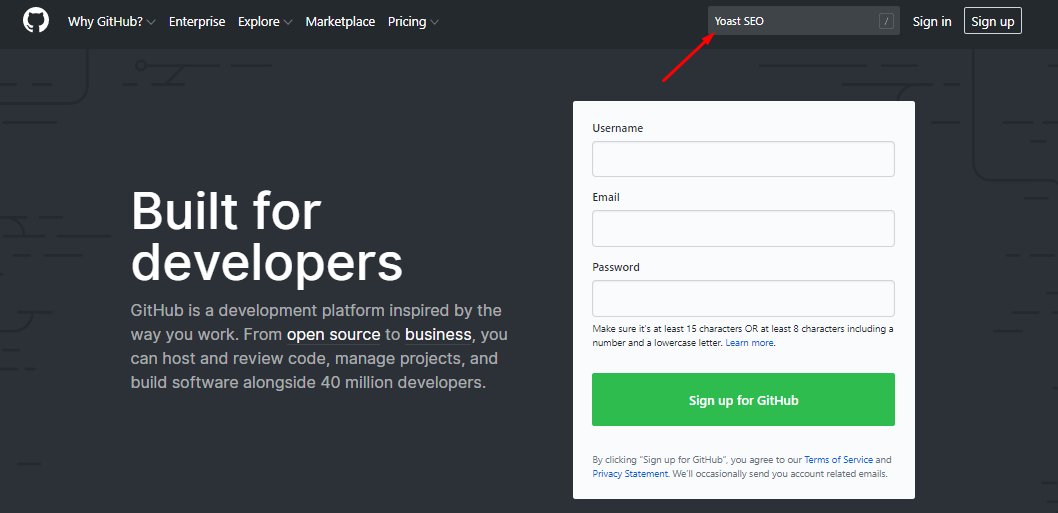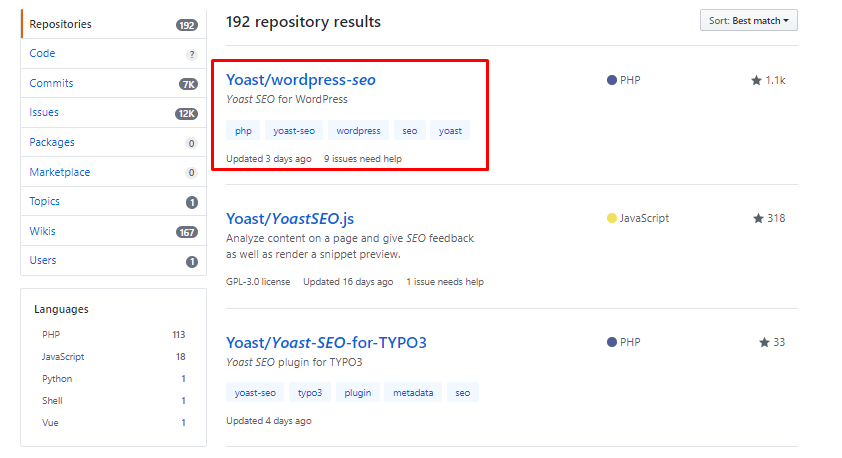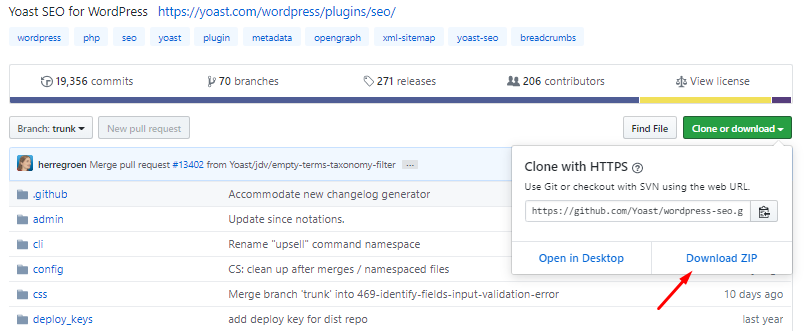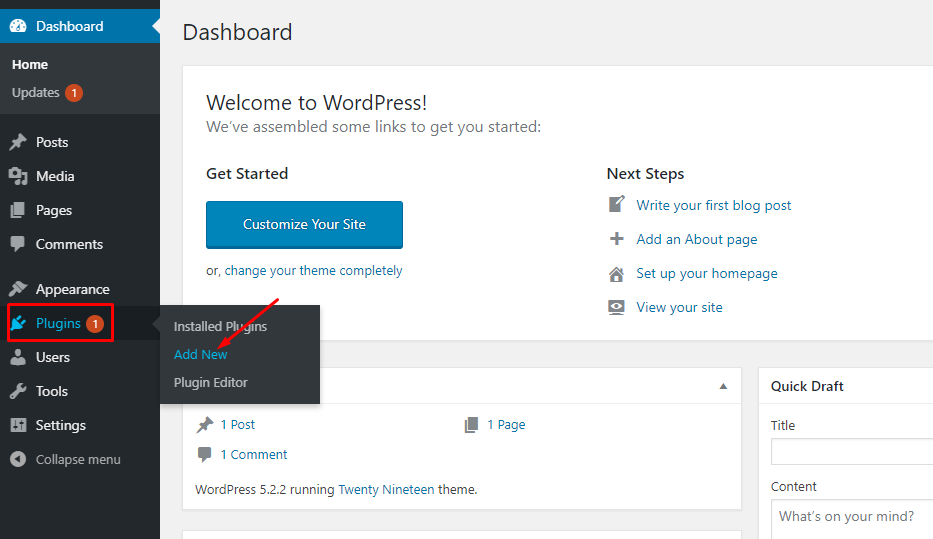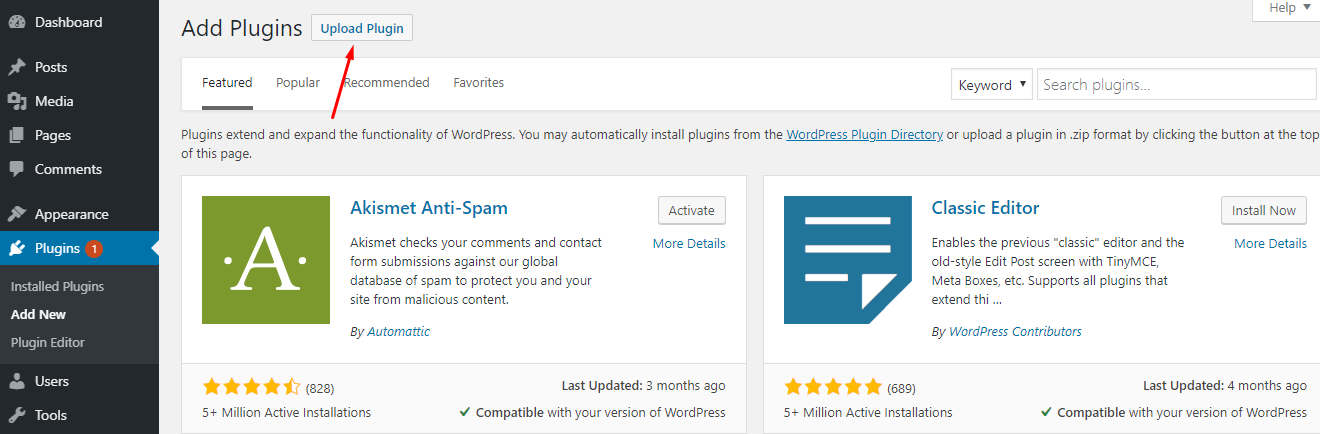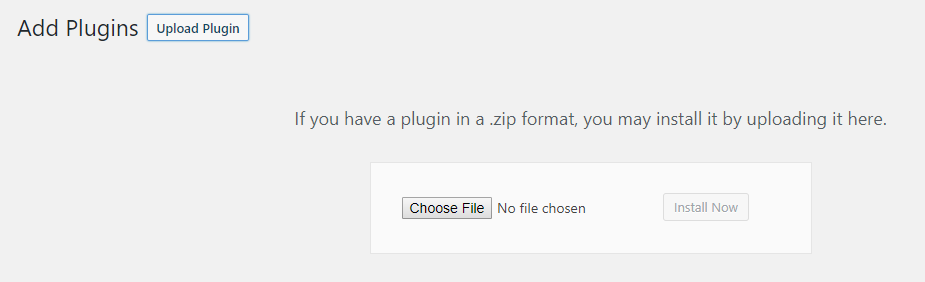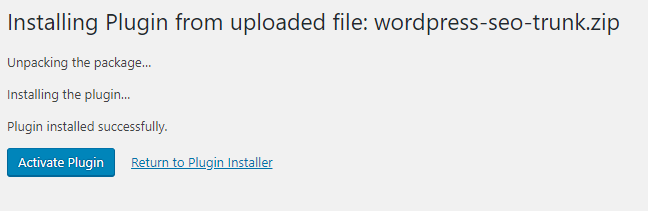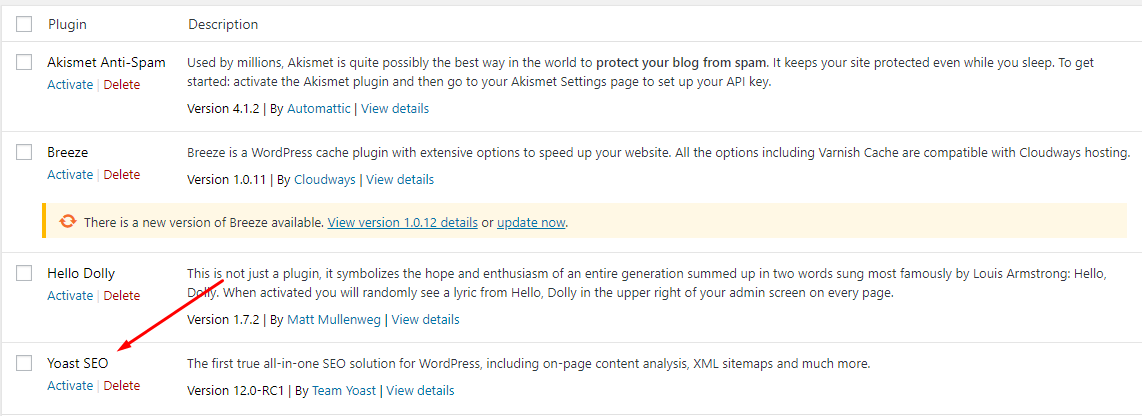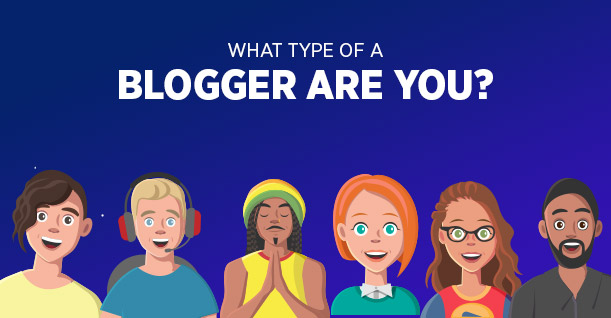How to Download Plugins and Themes from GitHub
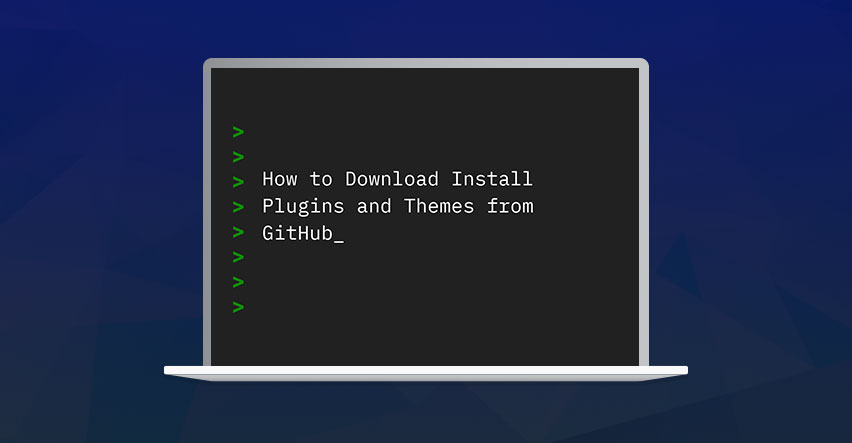
If you scroll through our blog, you will see a lot of articles on how to create a website on WordPress or how to install a theme or a plugin on WordPress. This time, I am going to show you how you can use Github to carry out development tasks on your WordPress website.
The task might seem a little tricky but I can assure you that after reading this article, you will be able to use GitHub on WordPress.
Table of Content
The task might seem a little tricky but I can assure you that after reading this article, you will be able to use GitHub on WordPress.
What is Git and How Does it Work?
You might have already heard of GitHub, but there’s a chance that you might not be completely familiar with its functionality. Keeping the technical jargon aside, GitHub is an open-source platform that lets you keep track of the changes you make on your website. With GitHub, you can create projects for your website and manage the development tasks from just one place.
At its core, GitHub is a free hosting service to host development projects and make them accessible to the public so that others in the community can contribute and make it better. As you start using GitHub, you will realize that the entire system revolves around collaboration and contributions.
If you are a seasoned developer, you know that development can be rather sensitive and things can go wrong quickly. A single bad line of code, and you can crash your website. But since GitHub keeps track of all your files and changes to your project, you can easily revert to any previous version.
GitHub also lets you create ‘branches’ of your projects where you can create copies of your original project and test them before taking them live. It’s more like a staging environment where you can play with the code and even if you mess up, it won’t affect your live website. When you are done finalizing your code, you can ‘merge’ it with the master copy of your site so that it applies to your live website.
In this article, I’ll take you through the steps to use GitHub for WordPress, and I’ll show you how you can easily download themes and plugins to your WordPress website from GitHub.
Let’s begin.
Download Themes and Plugins From Github
Visit GitHub and search for your desired plugin or theme. For this tutorial, we will search for the Yoast SEO plugin.
Since we will be downloading the plugin on WordPress, we will choose the WordPress version of this plugin
Once you click on the plugin you will see a green download link. Click on the link and then click Download as Zip.
The plugin will now download on your local system. Now login to your WordPress admin panel to upload the plugin to your WordPress.
Navigate to Plugins from the panel on the right and click on Add New.
Click on the Upload Plugin button on top.
Choose the file that you downloaded from GitHub on your system and click Install Now.
Once your plugin is installed, click on the Activate Plugin button.
You will now see the plugin in your Installed Plugin tab
Easy, right? Installing a plugin, however, involves some risks.
Why It’s Not Safe to Download Plugins and Themes from GitHub
Themes and plugins on GitHub are not reviewed by a team of specialists. For example, when you download a plugin from the WordPress repository, it’s usually gone through rigorous testing by WordPress developers who are experts in finding loopholes. On GitHub, though, there is no such quality check. But if you’re lucky, you might be able to download a plugin without any glitches.
You will find developers of all levels on GitHub. There are experienced developers who have been working on websites, plugins, and other projects for a long time. Then there are plenty of developers who are new and are still learning the craft. There’s a high chance that the plugin you downloaded has been worked on by an inexperienced developer, leaving one too many loopholes to crash your website.
Get Updates on GitHub Plugins and themes
So you might be wondering how a GitHub plugin gets updated. If you have been downloading plugins from the WordPress repository directly, your dashboard may show pending updates for your plugins from time to time. This is because the plugin developers are always working to keep the plugin updated to secure any loopholes and to add newer features.
Again, this is not the case with GitHub. But there are some plugins and themes on GitHub that with code in them that enables automatic updates. If the plugin you downloaded doesn’t have that code, you would need to download GitHub Updater plugin.
Final Words
I have tried to explain the process of downloading WordPress plugins and themes from GitHub as simply as possible. The process is a lot like downloading a plugin from the repository albeit with a few additional cautions.
I hope this was an easy to follow tutorial. If there’s anything you’d like to discuss, just use the comments section below!

Create Faster WordPress Websites!
Free eBook on WordPress Performance right in your inbox.