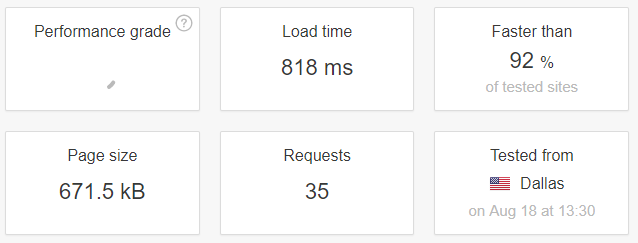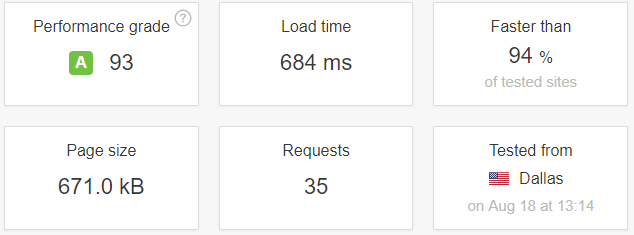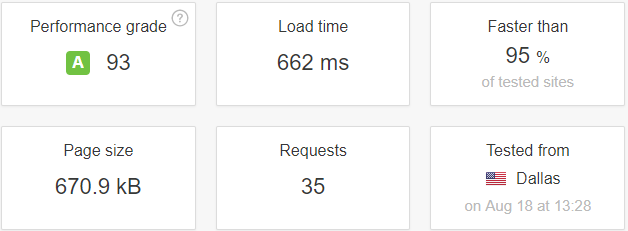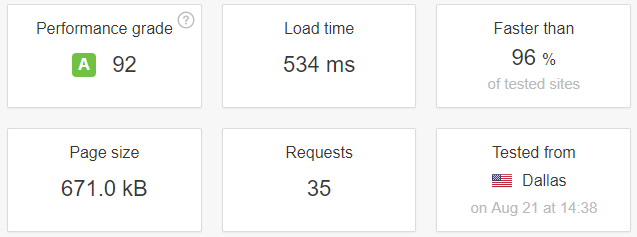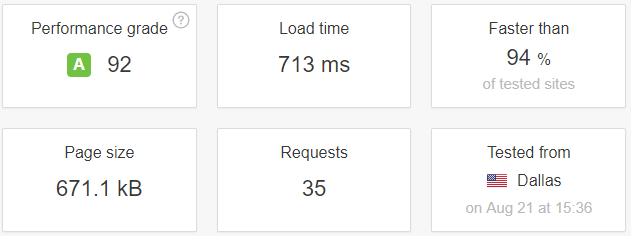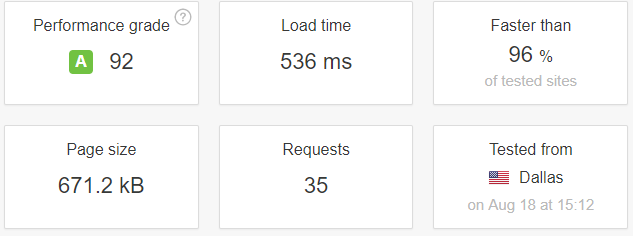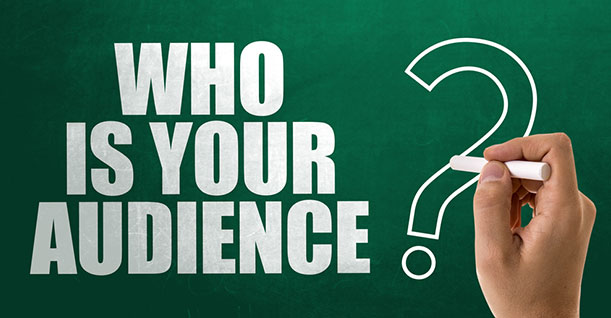Top WordPress Cache Plugins Tested With Benchmarks – WP Rocket Vs W3TC And More!

| PLUGIN | RATING | ACTIVE INSTALLS |
|---|---|---|
| W3 Total Cache | 4.3 / 5 | 1+million |
| WP Fastest Cache | 4.8 / 5 | 400,000+ |
| WP Rocket | N/A | 300,000+ |
| Hummingbird | 3.9 / 5 | 10,000+ |
Disclaimer: WPblog is a part of Cloudways, a Managed Cloud Hosting service, but any assumptions or analysis made on this property belong solely to their writers.
While running a WordPress website has its perks, it also has some drawbacks. One very common problem that WordPress users face is the excessive load time. The time your website takes to load directly affects a user’s experience on your website.
A slow website is a big turn off for your visitors. Even if your website takes a second longer to load, you can lose potential customers. As a site owner, you must do anything and everything to make sure your website’s load time is minimum. Here is a guide on how you can speed up your WordPress website.
One of the most effective ways to improve your website’s load time is data caching. In non-computer terms, caching is a place where your website’s data is stored. You must have noticed that the websites you frequently visit load faster. This is because your browser has stored those websites’ data. This way, the next time you visit those website, your browser will have less fresh data to fetch resulting in faster load times. Here is a guide on WordPress caching to fill you in with more detail on the topic.
This article will take you through a speed test of my WooCommerce store before and after installing WordPress Caching plugins. I tested my website on 4 of the best caching plugins around to see which one gives the best result:
- W3TC
- WP Fastest Cache
- WP Rocket
- HummingBird
We also have a guest appearance of a new entrant in the caching industry, Breeze. Breeze, developed by Cloudways, a popular managed-hosting provider, is one of the latest WordPress caching plugins in the repository. We love to try out new plugins so we were curious to give it a chance and see if it is worth installing on your website.
The Playing Ground
We tested the plugins on my WooCommerce store which is hosted on a 2GB Digital Ocean server. I am using the latest WordPress version along with PHP 7. The server is located in New York, USA and the test servers of Pingdom are located in Dallas, Texas. I ran my website on Pingdom, which is the most popular and authentic speed testing tool
I first tested my website without any cache plugins to see where it stands. Here are the results:
The current load time without any caching plugins is not that bad either. This is probably because of the server my website is hosted on. Pingdom shows that my 671.5 kB website takes 818 ms to load without cache plugins.
I cleared my cache and started testing my website on different caching plugins to see if this result improves.
1. W3 Total Cache
W3 Total Cache is a powerful caching plugin and has been around for quite sometime. Since it is a dedicated WordPress optimization framework, it is highly recommended by some of the most popular hosting solution providers like Siteground. The 16-page setting area gives you a lot of options to customize your caching.
The plugin has a dedicated settings page for each type of caching which includes database caching, browser caching and page caching. W3TC users boast about its powerful caching and effective performance. Let’s see if there is any truth to that.
Pingdom shows that there is clearly an improvement in the load time. My website took 684 ms to load with W3TC after previously loading at a speed of 818 ms without any cache plugins. W3TC improved my load time. That is an improvement of almost 20%. Very impressive!
2. WP Fastest Cache
I cleared my cache and uninstalled W3TC before installing WP Fastest Cache. WP Fastest Cache is an easy-to-install caching plugin that is termed as “the fastest cache plugin” by its developers. The plugin has been around for a while and uses mod_rewrite method which is the fastest cache method.
WP Fastest Cache smartly combines your JS and CSS files to reduce requests from your servers. It also includes browser caching, GZIP compression and option enable or disable caching for logged in and mobile users.
Check out how WP Fastest Cache performed on my WooCommerce store.
Pingdom results show a better performance than W3TC. Previously it took 684 ms to load but after clearing out my cache and installing WP Fastest Cache, the output was even better. With 662 ms, WP Fastest Cache improved my load time by almost 23%.
3. HummingBird Page Speed Optimization.
HummingBird is a WordPress cache plugin developed by WPMU DEV. Initially it was a premium plugin, like WP Rocket, but recently WPMU DEV added the plugin in the WordPRess repository. The plugin provides a number of features and caching is just one of them. It is designed to optimize your website’s page speed through file compression, minification and browser caching.
HummingBird provides its users with a comprehensive and indepth performance report of their websites. It also includes tips through which you can further enhance your website speed. The minification combines different files on your website for top performance.
Let’s have a look if the developers at WPMU DEV have something worth installing.
HummingBird blew me away with its performance. The 671 kB page took 534 ms to load which is an almost 50% enhancement in website performance. I do not think any other plugin can top that. We have WP Rocket and Breeze up next let’s see if they can surprise us.
4. WP Rocket
WP Rocket is the only paid plugin in our list. Since you have to pay for this plugin, you must expect an exceptional performance. It’s user-friendly and developers find it easier to get around this plugin than the others.
WP Rocket has a lazy loading image feature, which is the selling point of this plugin. Through this feature, the images, videos and iframe (see our WordPress iframe guide) on your page only load when you scroll down. This results in enhanced speed and website performance.
Let’s see if this paid plugin is worth your hard-earned money.
I was as surprised as you when I saw these results. Even though there is an increase in performance, the load time is nowhere near other caching plugins in this list. These stats are even more surprising considering the fact that WP Rocket is a paid plugin. A premium plugin should be providing premium performance but that doesn’t seem to be the case after my test.
So why should WordPress users spend money on a paid plugin when they can get better performance from a paid plugin?
Breeze
Lastly, we have Breeze. The new kid in the block is still in beta phase but we still decided to give it a try. The developers claim that the plugin gives consistent performances with WordPress, WordPress multisite & WooCommerce.
Breeze offers database cleanup, minification, support for Varnish cache, and file level cache system. Configuration is easy and you don’t have to tweek much in the control panel as the default settings work just fine on all WordPress websites. The plugin also has a support forum. Users can start discussion threads in the Cloudways community forum.
I tested Breeze on my staging site and I was more than impressed.
Only HummingBird has a better result than Breeze in this list. My WooCommerce staging site took 536 ms to load which is a 52% improvement. Since the plugin is in beta version, developers are still working to make it better. I would recommend you to give Breeze a try. Don’t forget to test it on a staging site first as this is a beta version.
The Best WordPress Caching Plugin Is….
I would be biased if I didn’t place HummingBird at first place. According to my tests, the plugin has outperformed all the best WordPress caching plugins, including the highly rated W3TC and WP Fastest Cache.
The surprising element was WP Rocket. Being the only paid WordPress caching plugin, you would at least expect a performance improvement of 20 to 25%. Breeze on the other hand surprised us as well but it’s too early to say anything since it’s still in beta.
You can share your own experiences with these plugins. Feel free to comment what you think of these cache plugins.

Create Faster WordPress Websites!
Free eBook on WordPress Performance right in your inbox.